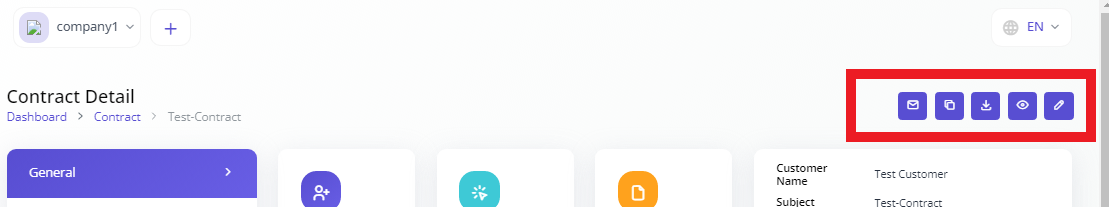Create Contracts
Login to your MaFactureDevis(https://mafacturedevis.com) application account.
Choose Contract on the left side menu.
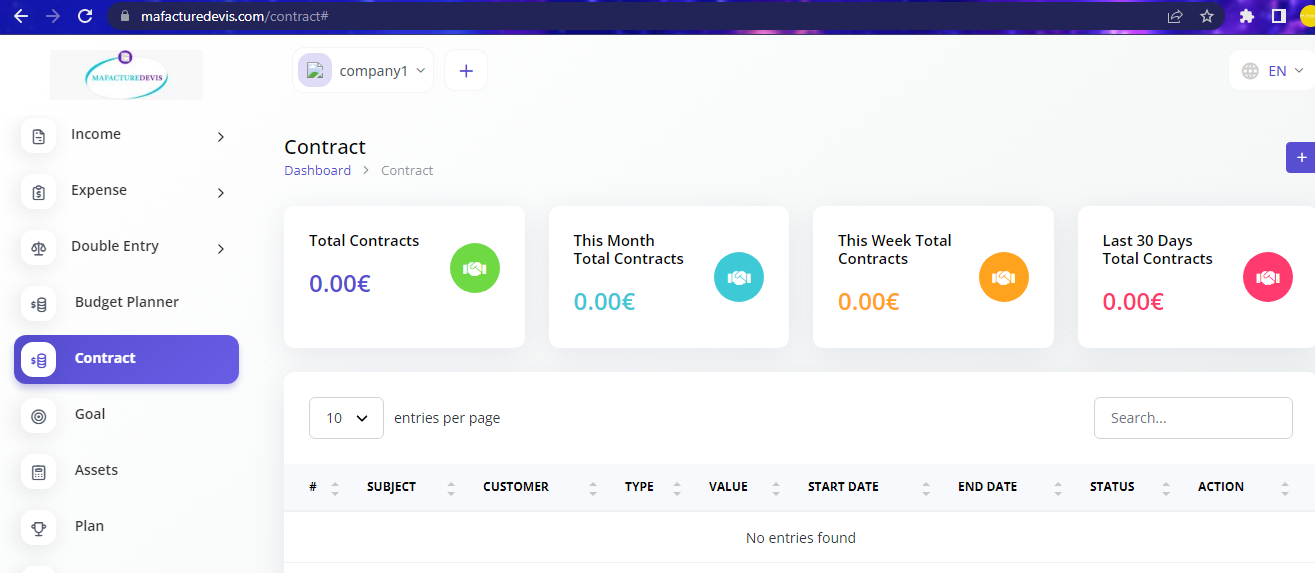
- Click on the '+' plus button on top right side to create.
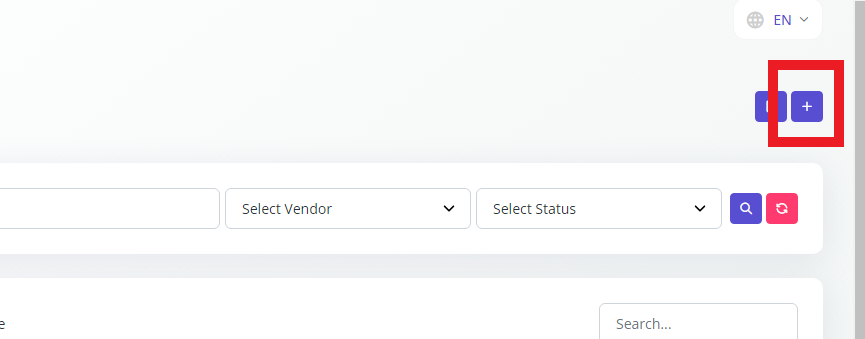
- On the create page fill in the details, amount and duration.
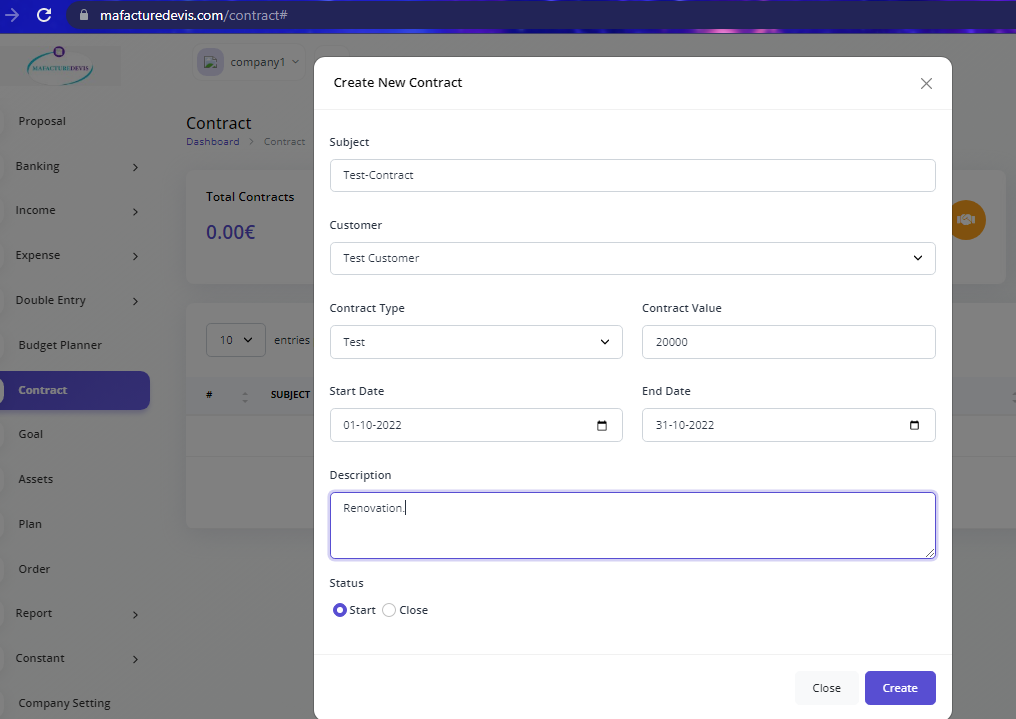
- Once done you can see the contract on the contact menu view.
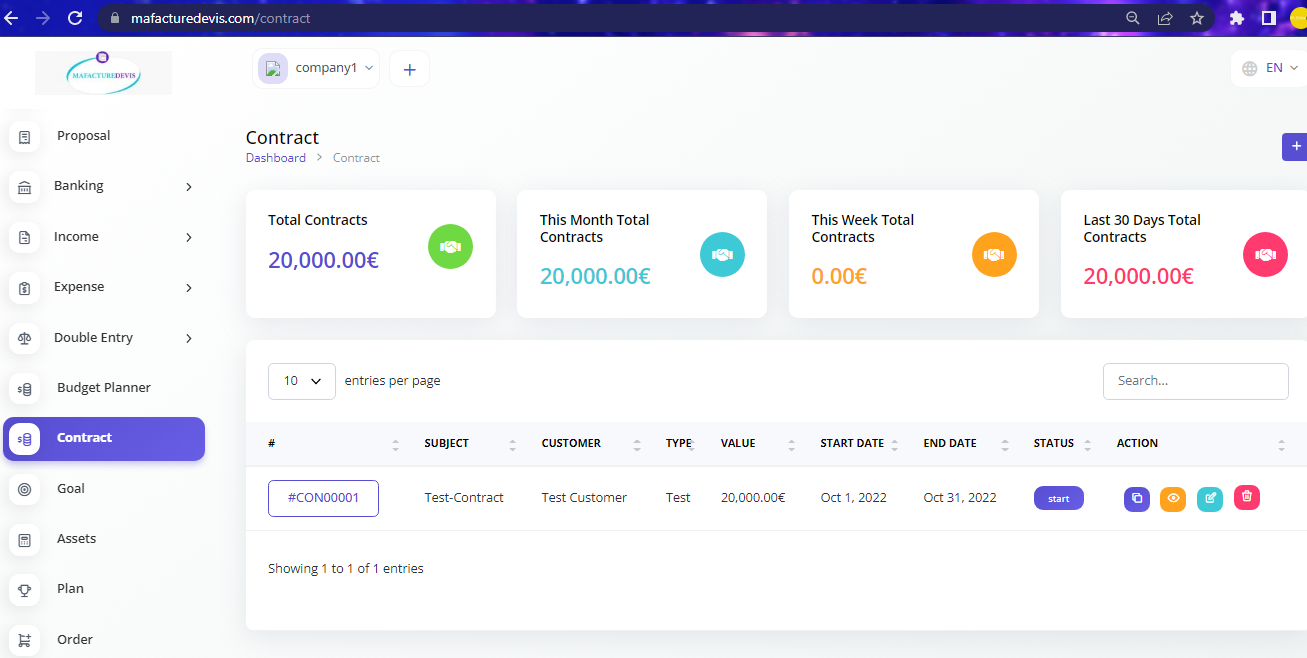
- Click on the created contact on the list to view the contract.
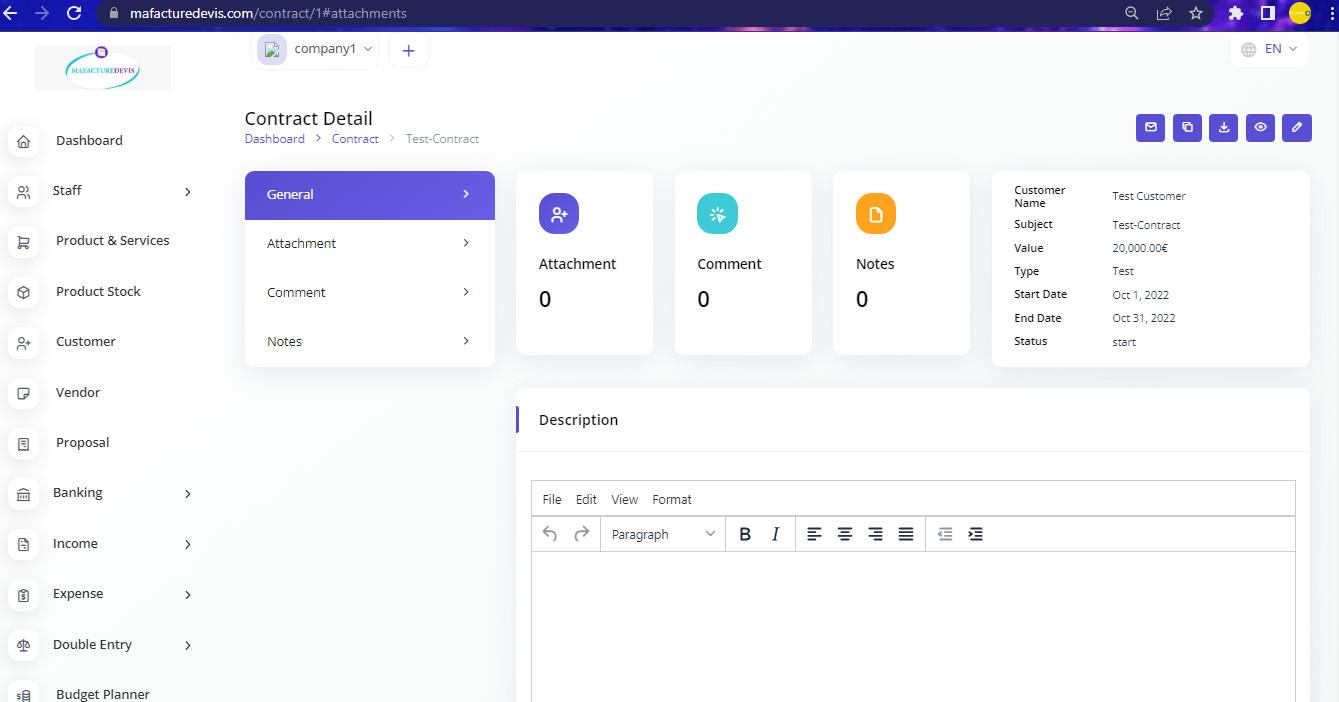
- You can now add attachments and send email to the contract customer with the listed options.